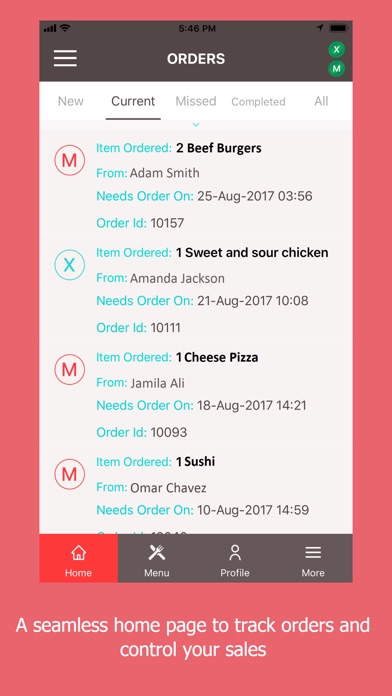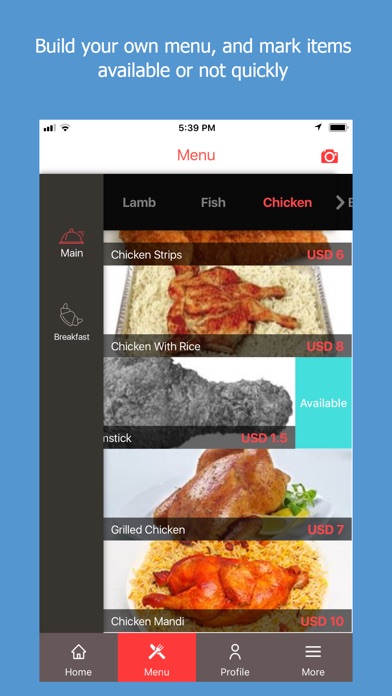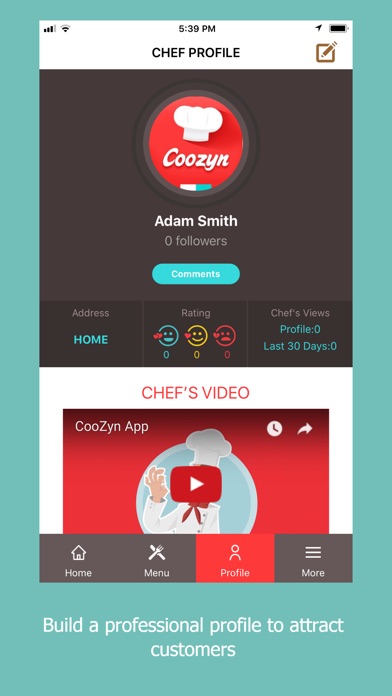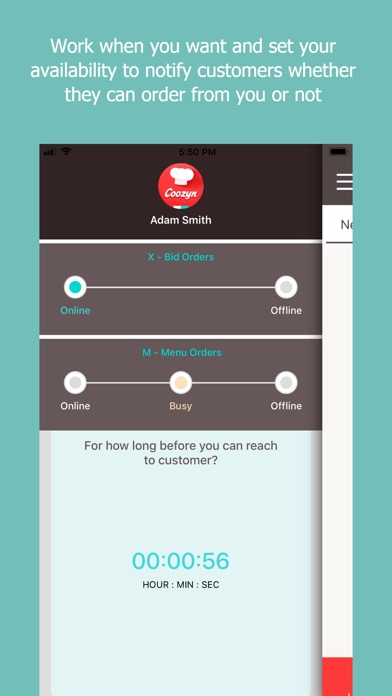
Coozyner app for iPhone and iPad
Developer: CooZyn LLC
First release : 04 Sep 2017
App size: 85.94 Mb
Working when you want and be your own boss is a dream came true for many with the shared community revolution, but what about doing with the comfort of your home?
What food businesses like restaurants who want to control their online menu, profile, track their own delivery team or promote meals to customers that they can order, not only watch it on social media?
All this possible now with Coozyner, where the possibilities to sell food is limitless.
Start by creating your profile and registering your business as a seller.
You can even upload your own graphics and branding.
Once your registration is validated, you’re ready to create a menu.
Choose whether you want to take orders only from the menu, or if you will accept bids from hungry customers.
Customize your menu with commonly requested food options, such as vegetarian, halal, organic, or gluten free.
If you are out of a menu item, you can mark it unavailable to avoid canceled orders.
Post a seller video to let people know who you are and what you do. Profiles with videos get a lot more action than those that don’t.
Once you’ve completed your profile and menu, you’re ready to go live.
Choose how you will accept orders: M means menu only, X means you are accepting bids. If you are a restaurant, you will run under R mode.
Each mode has a status that you can set: online, offline, and in the case of M orders, you also can choose “busy”.
R mode gives you the option of being online, busy, or offline.
Busy mode is helpful during crunch times or when your kitchen is backed up.
When orders come in, you will receive a notification.
Under FINANCIALS, you will see the pricing for the item, and under QR Code, you will find the scannable QR code for the pilot, who will pick up and deliver your order.
You then have the option to accept or decline the offer.
Once you have accepted an order, it will appear in the ORDER DETAILS tab. It is here where you will see the time the order came in, and what time it’s expected to be delivered.
Your dashboard is clean and simple, and you can easily see what orders you have completed, what you have missed, and what’s coming up.
Under WHAT’S NEW, you can check out what the competition is doing and who’s ordering what in your neighborhood.
Accept payments through our payment gateway and your funds will be direct-deposited into whatever bank account you have connected to your profile.
If you’re having trouble, help is just a click away. Browse the FAQ topics to see if your question is answered there, or tap once to email us with your question.
___________________________________________________________________________
Key Features
- Control when you can work, and when you cant so customers wont order when you are away and lose their trust.
- Track orders from pickup to delivery point, or get extra income by doing the delivery yourself or by your team.
- Build your menu the way you want and update items availability without the hassle of calling us or submitting requests.
- Let customers follow you to see your latest culinary art, and increase your sales dramatically.
- Tell your story with your own words and build a professional profile online.
- See what Chefs and Food businesses around you are offering to customers to up your game and provide your best experience to customers.
- Chefs can send bids to customers who cant find the meal they want anywhere, thus customers will be more aware of your menu and the meals you offer.
________________________________________________________
You are a culinary artist, a creator, a master of your own deliciousness.
Carve your own niche with Coozyner.